Configuring OnRamp
Overview
Before OnRamp is used, you may want to configure the various settings to meet your needs. The settings that control the behavior of OnRamp are stored in a single XML configuration file which makes it possible to create different configuration files for different migration scenarios. The configuration files are useful since they allow an administrator to pre-define behavior ahead of time so that OnRamp later can be automated to perform those actions for a large number of users on a large number of systems.
OnRamp Settings
There are 2 major types of settings for OnRamp:
- The file rules to process in the migration.
- The behavior of OnRamp, defined in the Preferences dialog.
Configuration Files
Configuration Files are automatically saved to the OnRamp installation folder as onRamp.xml when exiting OnRamp. This is where OnRamp stores both the file rules and preferences. To create additional configuration files, simply rename OnRamp.xml. To open an existing configuration file other than OnRamp.xml use the command line switch /config (see Automation) for additional information.
File Migration
OnRamp comes with default file migration rules to transfer Microsoft Office data files to the cloud. These can be customized and added to before a file transfer is started. For more details on this see File Rules section.
Preferences
The preferences dialog lets you define settings that control the behavior of OnRamp when transferring files to the cloud.
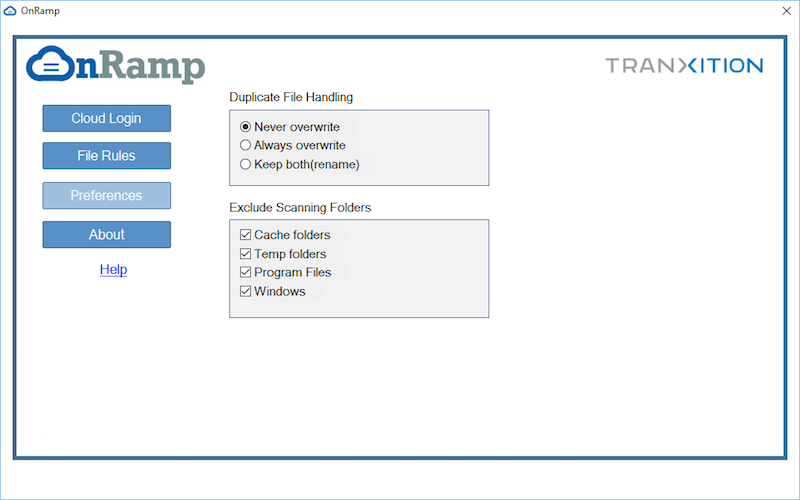
Duplicate File Handling
| Policy | Effect |
|---|---|
| Never overwrite | OnRamp will never overwrite existing files in the cloud. |
| Overwrite if newer | OnRamp will only overwrite existing files in the cloud if the file being transferred has a more recent “last modified” date/time than the existing file. |
| Always overwrite | OnRamp will always overwrite existing files in the cloud with the files being migrated. |
| Keep both | OnRamp will rename the file being transferred, by appending a number, so that both copies of the file are kept. |
| NOTE |
|---|
| In cases where a file would be overwritten in the cloud, if versioning is enabled for the user's cloud, a new version is added to the file. If versioning is not enabled for the user's cloud, the file is replaced. |
Exclude Scanning Folders
| Policy | Effect |
|---|---|
| Cache folders | Browser Cache folders. |
| Temp folders | Causes OnRamp to skip any files located in the user’s temporary files directory. |
| Program Files | Causes OnRamp to skip any files located in the Program Files directory (both the 32- and 64-bit directory on 64-bit systems). |
| Windows | Causes Migration Manager to skip any files located in the Windows directory. |
| NOTE |
|---|
| The user's cloud sync folder is automatically excluded, this behavior cannot be overridden. |
| NOTE |
|---|
| The scanning policies impact the behavior of file rules as the policies are prioritized over file rules. Specifically the path tokens %WINDOWS%, %SYSTEM%, %SYSTEM64%, %PROGRAMFILES32% and %PROGRAMFILES64% are impacted (see File Rules for more information about path tokens). As an example, if the “Exclude the Windows directory” policy is enabled (which is the default), a file rule using the %WINDOWS% path token will not be evaluated.The policies to exclude the user’s Cache and Temp folders along with the Program Files and Windows directories are on by default and it’s recommended to leave them on unless there is an explicit need to transfer files from these locations. |