User Interface Overview
Overview
The OnRamp user interface is most commonly used to configure OnRamp for a subsequent migration operation executed from the command-line. It is, however, possible to perform all operations supported by OnRamp through the user interface.
Main Window
This is the window displayed when you first start OnRamp:
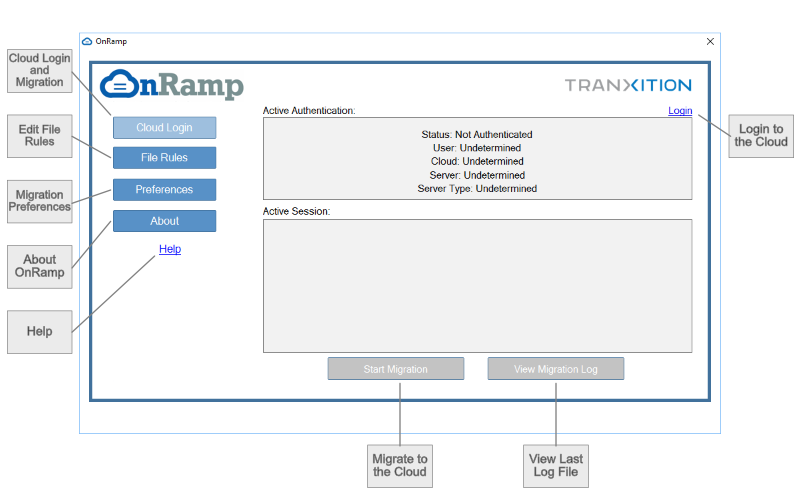
The entire migration to the cloud is handled on this page. Additional configuration changes can be made on the views on the left of the UI. The other views are described in their own sections of help.
| Command | Description |
|---|---|
| Login | Log into the user's cloud account to transfer to. The user must be logged into the cloud before the transfer can begin. |
| Start Migration | Once a user is logged into their cloud account, the user data files can be migrated to the cloud following the current preferences and file rules. |
| View Migration Log | After a migration has be run, the log file can be viewed here. |
| File Rules | Add, edit or delete File Rules (see File Rules). |
| Preferences | Displays the preferences dialog used to configure OnRamp (see Preferences). |
| About | Displays version information about your copy of OnRamp. |
| Help | Links to the OnRamp help documentation. |