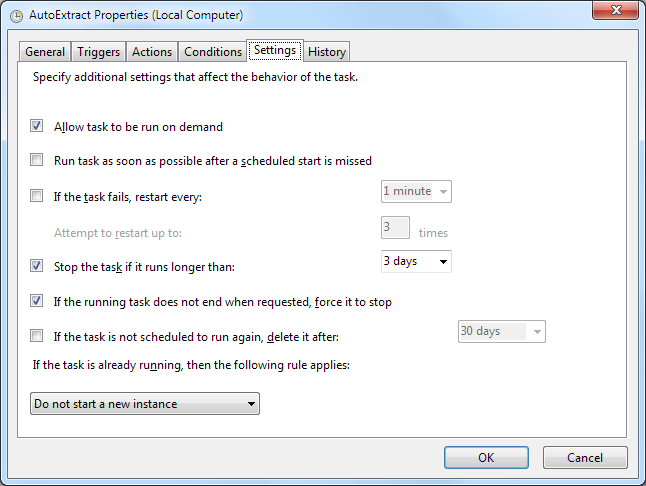Using Migration Manager With a Scheduler
Some Migration Manager license agreements allow for Migration Manager to be indefinitely used on the target PC. This means you can continue to use Migration Manager to perform regular backups of user data and settings. Using the standard scheduler that comes with Windows you can choose to have periodic extractions. For example the Windows scheduler will allow administrators to perform an extraction once every 4 weeks on Thursday at noon. You can also schedule tasks at logon, daily or monthly.
Here is a screen shot of a typical scheduled task that was created using the Windows 7 Task Scheduler:
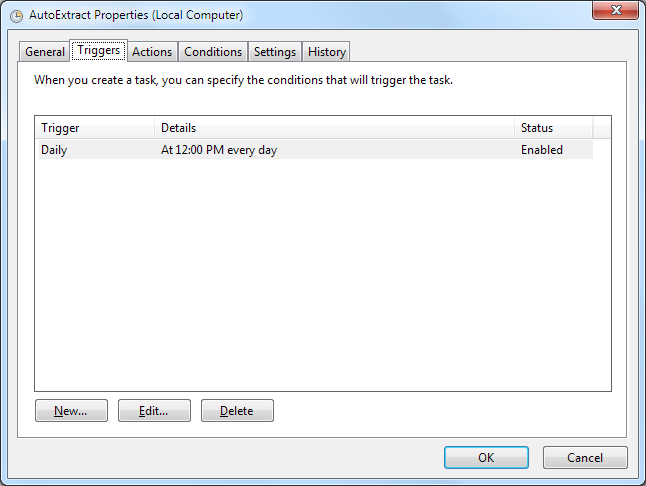
There are also settings that can be modified to provide additional control over when scheduled tasks are executed. Below is an example of the settings available: