Importing and Exporting Rules
Overview
Migration Manager supports exporting and importing defined File and Registry Rules. A library of rules thus can be created and combined as needed depending on the particular needs of a migration.
Exporting Rules
File and Registry rules (see File Rules and Registry Rules for more information on how to create File and Registry rules) can be exported by clicking Edit | Export File and Registry Rules from the Migration Manager main menu.
This presents a standard Save File dialog where the location and name of the rule file can be specified.
Importing Rules
Importing rules is similar to exporting rules, click Edit | Import File and Registry Rules from the Migration Manager main menu.
This displays a dialog where the name of the rule file to import can be specified:
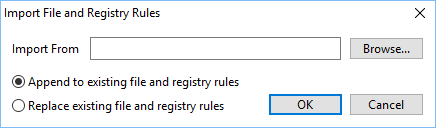
Select “Append to existing file and registry rules” to add imported rules to the current set of rules (if any). Otherwise, select “Replace existing file and registry rules” to replace current rules.