Migration Manager Maintenance
Overview
Migration Manager does not need a lot of ongoing maintenance, but this Chapter describes some areas that may need attention on a regular basis.
Deleting User State Data
File Share-Based Data Stores
While it’s possible to directly delete user state data directories stored on the file share, Migration Manager provides a user interface for deleting existing user state data based on the name of the system the information was extracted for, when it was extracted and so on.
Go to Edit | Delete Personalities in the Migration Manager main menu which displays this dialog:
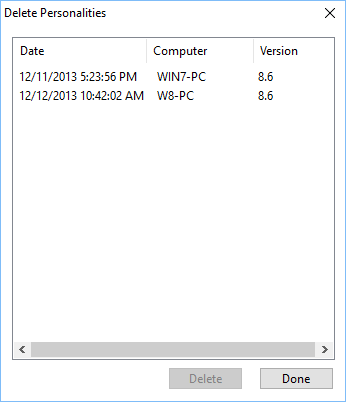
Select the user state data that should be deleted (use CTRL+click to select multiple items) and click the Delete button.
Deleting Session Log Files
As described under Log Files, Migration Manager creates a session log file every time it is run regardless of whether a migration operation is performed. If Migration Manager is run frequently on a system it may be necessary to clean up old session log files on a regular basis.